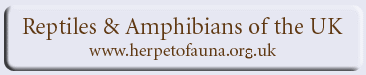 |
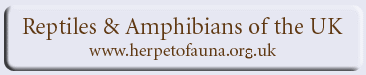 |
Problem with DPI: |
| Author | Message |
|
djp_phillips Senior Member Joined: 09 Jan 2006 No. of posts: 180 View other posts by djp_phillips |
Posted: 20 Apr 2006 I have a Canon Powershot A95, I am about to contribute photos to a book who asked me to make futur photos 300 dpi min. i should make the camera set up to do so directly, but I don't know how to set it,does anyone know? Reptiles & Amphibians of France: www.herpfrance.com European Field Herping Community: www.euroherp.com |
|
Matt Member Joined: 09 Feb 2006 No. of posts: 23 View other posts by Matt |
Posted: 21 Apr 2006 I think the DPI setting relates to the printing of the photos at the 'other end' as it were - 300 DPI is the standard resolution for most laser printers etc. I have always been advised to supply the largest electronic file size possible for a picture, there is more detail in a bigger electronic file and less loss of quality of things are blown up or enlarged. Sorting out how many DPI will be required is a job for the printer or the typesetter, not for the photographer. I'd snap away at max resolution for the camera and leave it at that. Regards Matt
BRAG - Berkshire Reptile & Amphibian Group |
|
-LAF Senior Member Joined: 03 Apr 2003 No. of posts: 317 View other posts by -LAF |
Posted: 22 Apr 2006 DPI is a funny one. DPI isn't a real physical property of a digital file, rather it is a property of the output medium. For example, screen resolution is accepted to be about 72dpi while for photographic quality printing we are told we need 300dpi. And one file can do both of these. Consider, a pictures physical size is measured in pixels. Imagine a camera creates an image that is (let's keep the math easy) 3000 pixels by 2000 pixels. Now, if we want to print this file at 300dpi we would probably choose to maximise quality by assigning a single pixel of info to each printed dot. So we would use the image at 300ppi (pixels per inch) and print at 300 dpi. If 300 pixels now represents an inch at print, this image will print out at 10inches by 6.6inches (3000 and 2000 pixels respectively, divided by 300ppi). Which isn't quite A4. If you wanted to print larger at 300dpi you would have to up-res the image, that is to increase the pixel dimensions of the image through interpolation (resize in Photoshop or similar). Unless you're shooting something massive like digital MF or a 1Ds2, most slide libraries will require that you do this when submitting a digital file to meet their filesize guidelines. In essence, all you need to know to send them the image at the required size is, as mentioned, take the image at your cameras maximum quality setting and then find out how big the printed image is going to be. Multiply the size (in inches) by 300 and you have the pixel size you'll need to print at 300dpi. A quick note on inkjet printers, don't worry about claims of 1440dpi or even higher, you don't need images at 1440ppi to get the best out of them, they're simply quoting the total number of dots between all the print heads, so if Epsons heads can print about 360dpi, and it has four (cyan, magenta, yellow and black) then there will be 1440 DOTS per inch, but it will only represent 360 pixels as you mostly need all 4 inks to accurately represent each pixel. And in truth, 240ppi looks near as dammit as good because inkjets can guarentee making their dots land in exactly the same places for each colour. Lee. Lee Fairclough |
|
Deano Senior Member Joined: 23 Aug 2005 No. of posts: 133 View other posts by Deano |
Posted: 01 May 2006 Try to remember that dpi and ppi are two different things. Dots per inch are the spots of ink a printer lays down (like the half tone you see in news print) and pixels per inch are the pixels that make up an electronic scanned/digital image. I would go with the advice of use the highest resolution you can but, don't be disappointed if they reject your images. I know some pro wildlife photographers whos' agencies demand a 17 million pixel image, such as you get from the 1Ds mkII. And other agencies who are happy with half that size. These are the ones who know how to use an image. Can I mention Andy Rouse? He once told me he did a shoot for a car dealership using the D30 (the first pro-sumer digital slr) which had 3.25 million pixels and the agency blew the image up for a billboard. Now how big do you really need a file to be. The standard image size for publication purposes is usually A3 dimensions (420mmx297mm) at 300ppi. Oh and to set your camera up for max resolution - READ THE MANUAL! Deano Better to be lucky than good looking. |
|
djp_phillips Senior Member Joined: 09 Jan 2006 No. of posts: 180 View other posts by djp_phillips |
Posted: 03 May 2006 thanks every one Reptiles & Amphibians of France: www.herpfrance.com European Field Herping Community: www.euroherp.com |
|
Dasaan Member Joined: 23 Aug 2006 No. of posts: 13 View other posts by Dasaan |
Posted: 23 Aug 2006 Maybe a bit late but also be sure to set the "quality" to the highest available. In the case of the Canon PowerShot range this is generally SuperFine. All you are doing is setting the compression factor of the jpeg file produced, the lower the quality the higher the compression factor and the worse the image will look at larger sizes. |
- Problem with DPI |